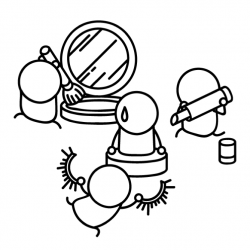13 time-saving tips and tools for conducting great user interviews
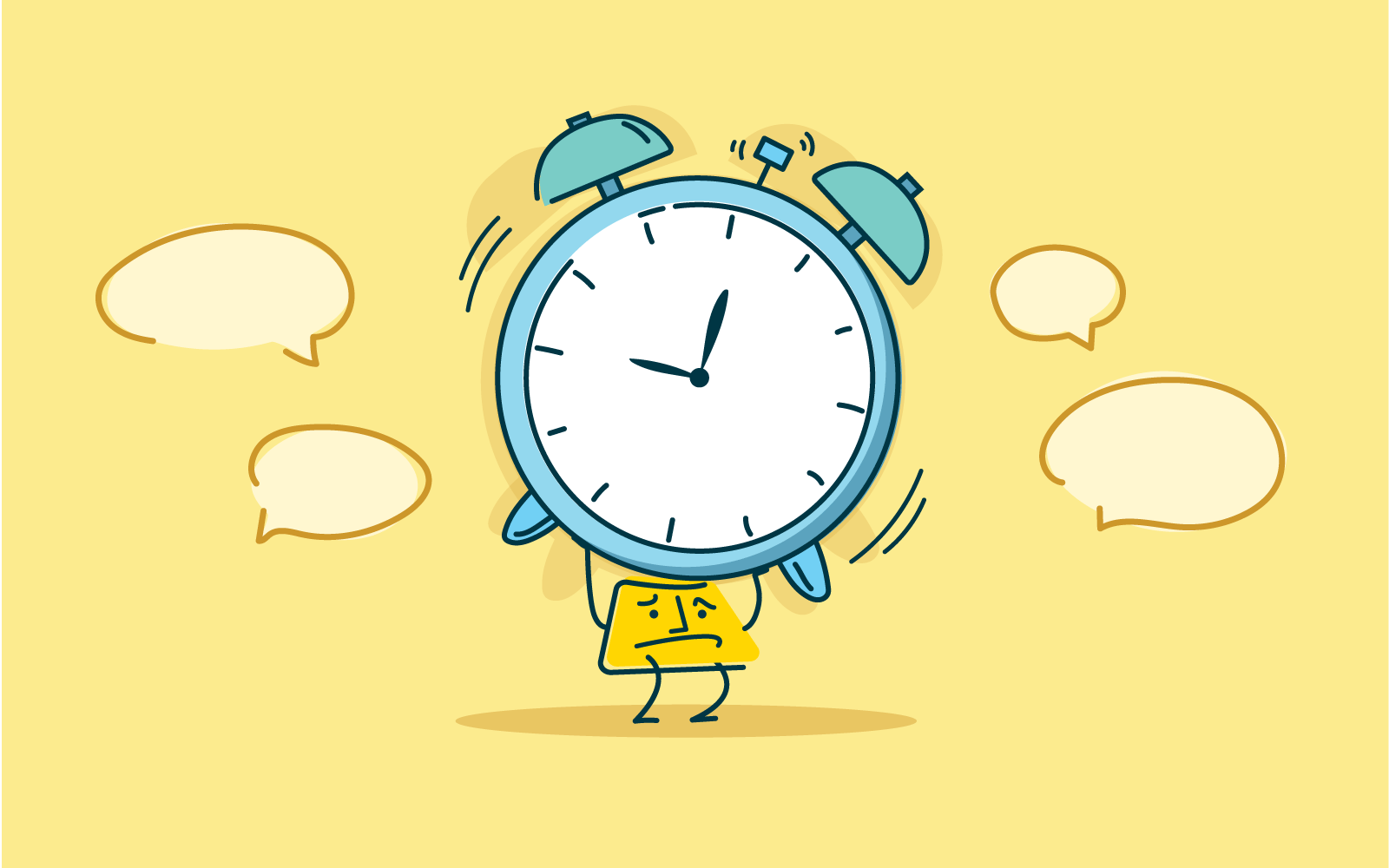
User interviews are a great research method you can use to gain qualitative data about your users, and understand what they think and feel. But they can be quite time consuming, which can sometimes put people off doing them altogether.
They can be a bit of a logistical nightmare to organize. You need to recruit participants, nail down a time and place, bring your gear, and come up with a Plan B if people don’t show up. All of this can take up a fair bit of back and forthing between your research team and other people, and it’s a real headache when you have a deadline to work to.
So, how can you reap the great rewards and insights that user interviews provide, while spending less time planning and organizing them? Here are 15 tips and tools to help get you started.
Preparation
1) Come up with a checklist
Checklists can be lifesavers, especially when your brain is running 100 miles an hour and you’re wondering if you’ve forgotten to even introduce yourself to your participant.
Whether you’re doing your research remotely or in person, it always helps to have a list of all the tasks you need to do so you can check them off one by one.
A great checklist should include:
- the items you need to bring to your sessions (notebooks, laptop, pens, water, and do NOT forget your laptop charger!)
- any links you need to send to your interviewee if speaking to them remotely (Google Hangouts, webex etc.)
- a reminder to get consent to record your interview session
- a reminder to hit the record button
Scripts are also useful for cutting down time. Instead of “umm-ing” and “ahh-ing” your way through your interview, you can have a general idea of what you’ll talk about. Scripts will likely change between each project, but having a loose template that you can chop and change pretty easily will help you save time in the future.
Some basic things you’ll want to include in your script:
- an introduction of yourself, and some ice-breaker questions to build a rapport with your participant
- your research goals and objectives — what/who you’re doing this research for and why
- how your research will be used
- the questions you’re going to ask
- tying up loose ends — answering questions from your participant and thanking them very much for their time.
2) Build up a network of participants to choose from
This is another tip that requires a bit of legwork at the start, but saves lots of hassle later on. If you build up a great network of people willing to take part in your research, recruiting can become much easier.
Perhaps you can set up a research panel that people can opt into through your website (something we’ve done here at Optimal Workshop that has been a huge help). If you’re working internally and need to interview users at your own company, you can do a similar thing. Reach out to managers or team leaders to get employees on board, get creative with incentives, reward people with thanks or cakes in public — there are loads of ideas.
3) Do your interviews remotely
Remote user research is great. It allows you to talk to all types of people anywhere in the world, without having to spend time and money for travel to get to them.
There are many different tools you can use to conduct your user interview remotely.
Some easy to use and free ones are Google Hangouts and Skype. As a bonus, it’s likely your participants will already have one of these installed, saving them time and hassle — just don’t forget to record your session.
Here are a couple of recording tools you can use:
- QuickTime
- iShowU HD
- Pamela for Skype
4) Rehearse, rehearse, rehearse
Make sure you’re not wasting any precious research time and rehearse your interview with a colleague or friend. This will help you figure out anything you’ve missed, or what could potentially go wrong that could cause you time delays and headaches on the day.
- Do your questions make sense, and are they the right kinds of questions?
- Test your responses — are you making sure you stay neutral so you don’t lead your participants along?
- Does your script flow naturally? Or does it sound too scripty?
- Are there any areas that technology could become a hindrance, and how can you make sure you avoid this?
5) Use scheduling tools to book sessions for you
Setting up meetings with colleagues can be difficult, but when you’re reaching out to participants who are volunteering their precious time it can be a nightmare.
Make it easier for all involved and use an easy scheduling tool to get rid of most of the hard work.
Simply enter in a few times that you’re free to host sessions, and your participants can select which ones work for them.
Here are a couple of tools to get you started:
- Calendly
- NeedtoMeet
- Boomerang Calendar
- ScheduleOnce
Don’t forget to automate the reminder emails to save yourself some time. Some of the above tools can sort that out for you!
In-session
6) Avoid talking about yourself — stick to your script!
When you’re trying to build a rapport with your participant, it’s easy to go overboard, get off track and waste precious research time. Avoid talking about yourself too much, and focus on asking about your participant, how they feel, and what they think. Make sure you keep your script handy so you know if you’re heading in the wrong direction.
7) Record interviews, transcribe later
In many user interview scenarios, you’ll have a notetaker to jot down key observations as your session goes on. But if you don’t have the luxury of a notetaker, you’ll likely be relying on yourself to take notes. This can be really distracting when you’re interviewing someone, and will also take up precious research time. Instead, record your interview and only note down timestamps when you come across a key observation.
8) Don’t interrupt
Ever had something to say and started to explain it to someone, only to get interrupted then lose your train of thought? This can happen to your participants if you’re not careful, which can mean delays with getting the information you need. Stay quiet, and give your participant a few seconds before asking what they’re thinking.
9) Don’t get interrupted
If you’re hosting your interview at your office, let your coworkers know so they don’t interrupt you. Hang a sign up on the door of your meeting room and make sure you close the door. If you’re going out of your office, pick a location that’s quiet and secluded like a meeting room at a library, or a quiet corner in a cafe.
10) Take photos of the environment
If you’re interviewing users in their own environment, there are many little details that can help you with your research. But you could spend ages taking note of all these details in your session. You can get a good idea of what your participant’s day is like by snapping some images of their workstations, tech they use, and the office as a whole. Use your phone and pop these into Evernote or Dropbox to analyze later.
Analysis
11) Use Reframer to analyze your data
Qualitative research produces very powerful data, but it also produces a lot of it. It can take you and your team hours, even days, to go through it all.
Use a qualitative research tool such as Reframer to tag your observations so you can easily build themes and find patterns in your data while saving hours of analysis. Tags might be related to a particular subject you’re discussing with a participant, a really valuable quote, or even certain problems your participants have encountered — it all depends on your project.
12) Make collaboration simple
Instead of spending hours writing up some of your findings on Post-it notes and sticking them up on a wall to discuss with your teammates, you can quickly and easily do this online with Trello or MURAL. This is definitely a big timesaver if you’ve got some team members who work remotely.
13) Make your findings easy to read
Presenting your findings to stakeholders can be difficult, and extremely time consuming if you need to explain it all in easy-to-understand terms. Save time and make it easier for your stakeholders by compiling your findings into an infographic, engaging data visualization, or slideshow presentation. Just make sure you bring all the stats you need to answer any questions from stakeholders.
For more actionable tips and tricks from UX professionals all over the world, check out our latest ebook. Download and print out templates and checklists, and become a pro for your next user interview.
Related reading
- “Individual interviews” – An article from Usability.gov explaining how, when, and why you should conduct user interviews with individuals.
- “Interviewing users” – A guide from Nielsen Norman Group showing us the situations in which user interviews are best suited, and the kind of information they can provide us.
- “Open-ended versus close-ended questions in user research” – Another article from Nielsen Norman Group explaining the differences in question types.